Home / Plan Document Product Brochures for Flex Affiliates
Plan Document Product Brochures for Flex Affiliates
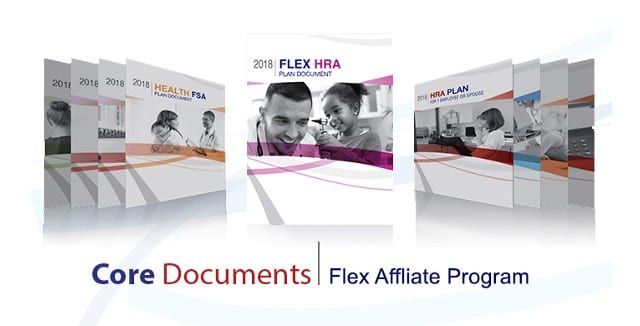
Core Documents has produced a line of product brochures exclusively for our Flex Affiliates. All are in .pdf and free to download. A plan design and ordering worksheet accompany each brochure.
Please note:
The indexed benefits information is current for the 2021 plan year.
These documents contain no price information, allowing each affiliate to choose whether to follow Core Documents’ pricing strategy or develop their own. (Go to Brochures for Tax-free Benefit Plan Documents for our pricing.)
Click here for tips on printing a high-quality, two-sided brochure.
 Download free Adobe reader
Download free Adobe reader
Printing tips
These brochures come in Adobe .pdf for easy access and to share as a link or email attachment, plus the worksheets are set up as fill-in forms for easy completion.
For those times when you want to put something in your client’s hand for future reference, they are also set up to print as professional, full-color documents to print in-house or drop onto a flash drive and take to a local copy shop.
Here are some tips for DIY printing:
Paper
The type of paper used will definitely affect the quality of a color document. First, be sure to choose a paper developed for the type of printer you are using. Next, select a paper that does not allow bleed-through from the other side of a two-sided print. And, look for a finish that is optimized for color printing with graphics.
Chances are your local office supply source will have a paper that is suitable; however, for those looking for an online vendor, here are two examples of a paper that will produce a quality result in both inkjet and laser printers, as well as a color copier. It comes in a variety of weights, including 28- and 32-lb., which are the recommended weights for brochures or pamphlets. Plus, both are made and sustainably sourced in the USA.
Ink quality
A lot of us have discovered the savings and quality of no-brand inks and toners for day-to-day office printing. These will probably work well for printing your brochures, too; however, if the print quality isn’t quite right, you might consider purchasing a refill set of the brand made for your printer for projects like this.
When brochure printing is done, you can usually tuck the name brand cartridges away safely for later and continue using the no-brand ink for daily office printing.
Print settings
When printing an Adobe document, be sure to print to “actual size,” not “fit.”
Under properties:
- The paper setting should be (in order of preference) bond, inkjet, or plain.
- Set print quality to photo, best, or high.
- Choose duplex or double-sided printing, flip on the long edge, when available.
These print settings are general in nature. You’ll find optimal settings for a particular printer in the operating manual that came with it. You can also search online for an electronic copy of the manual.
More information for Flex Affiliate members:
New Flex Affiliate Web Banners, Column Ads, Email Signature Ads
How to become a Core Documents Flex Affiliate for Section 125 and HRA plans — Accountants, Payroll Companies and Insurance Agents